Blocksy
A downloadable game
Blocksy (previously known as Blocks in the Box) is a fun little combo puzzle game for Playdate. Your goal is to add blocks to the center box as long as you can. To do that, you need to fill the box's edges horizontally or vertically, causing the blocks to disappear.

If you add blocks that don't fit, you lose health. If you run out of health, the game is over.
Controls
Blocks will gradually move from a random direction towards the box. The further you get into the game, the faster they will go. You can also manually force blocks into the box using the d-pad. You push the blocks in the direction you want them to go. For example, pressing the down button will push the the blocks at the top downward.
You can rotate the box using both the crank and the A or B buttons. Rotating the crank forward or pressing the A button will rotate the box clock-wise. Rotating the crank backward or pressing the B button will rotate the box counter clock-wise.
- Use the crank or press A or B to rotate the box
- Use the d-pad to add blocks to the box
To pauze a game, press A and B simultaneously.
Points
Points are earned by clearing the edges of the box. Clearing multiple edges simultaneously gives a higher score. If clearing the edges results in an empty box, you get twice as many points. These are the points you get:
| Edges cleared | Points without empty box | Points with empty box |
|---|---|---|
| 1 | 20 | 40 |
| 2 | 50 | 100 |
| 3 | 80 | 160 |
| 4 | ¯\_(ツ)_/¯ | 350 |
In addition to earning points, clearing all 4 edges gives you extra health.
Levels
You start at level 1 and every thousand points, you go up a level. So, first at 1000, then at 2000 etc. When you go up a level, you get extra health. When the level increases, the speed of the blocks moving towards the box also increases. The higher the level, the faster they go!
Slo-mo
From level 3 and up, slo-mo mode can randomly kick in. At these levels, things can get quite speedy, which can make it difficult to clear multiple sides of the box. When slo-mo mode activates, the game runs at a slower pace for 30 seconds, a great opportunity to fill the box and clear multiple sides!
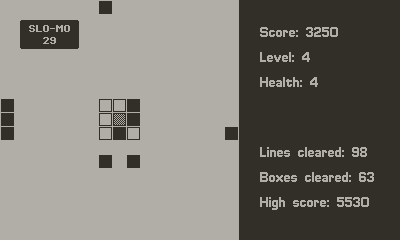
Settings
Pressing the menu button offers the following settings:
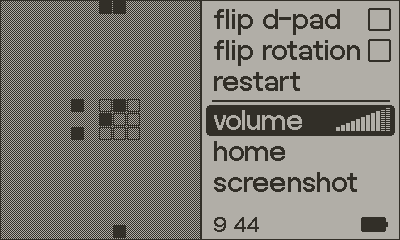
- Flip d-pad
Checking this box will reverse the d-pad. When checked, you use the d-pad to point at the blocks you want to put into the box. For example, pressing the up button, will put the blocks at the top in the box. - Flip rotation
Checking this box will reverse the rotation of the center box. For example, when checked, rotating the crank forward or pressing the A button will rotate the box counter clock-wise. - Restart
Choosing this option will take you back to the title screen of the game.
Comments, questions, bug reports or your high score — all welcome. Thanks for playing!
Most sound effects (the nice ones) by Maskedsound.
Download
Click download now to get access to the following files:
Development log
- Update v0.95 (Blocks in the Box is now called Blocksy)Oct 12, 2022
- Update v0.94Sep 25, 2022
- Update v0.93Sep 18, 2022
- Update v0.92Sep 18, 2022
- Update v0.91Sep 15, 2022
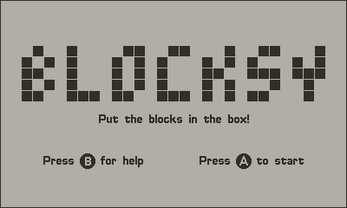
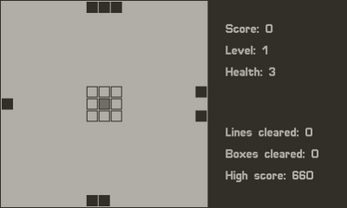



Comments
Log in with itch.io to leave a comment.
Great game - simple and addictive - good use of the crank - one of my best game on playdate !
Thanks! Really glad you're enjoying it!
This is a great game. I would reverse the controls on the d-pad (so they are in the direction of travel), or maybe provide an option to toggle this?
And there's another playdate game called 'Blocks' maybe a more descriptive title is possible?
Finally, how do you clear 4 edges 'without empty box'?
Thanks very much for your comment!
A menu option to reverse the d-pad is coming up in the next version.
I hadn't noticed that there was another game called blocks! I've updated the title of this page. It will take a bit longer to change the title screen in the game (I may try and come up with a different name altogether).
Regarding clearing 4 edges without an empty box: very good point :D I've updated the page. Thanks again for trying the game and for your feedback!
You're welcome! Is it possible to clear 4 edges simultaneously, anyway?
It is, but you need quite a bit of luck! If you're quick, you can add extra blocks to be box before lines are cleared, so if you happen to have the right blocks waiting at the sides of the playing field, you might be able to fill all edges of the box.